The AMD SETUP must happen before the call is answered by the CALLEE, allowing Sinch's AMD Algorithm to analyze the call initial interaction. This can take from 0 up to 5 seconds.
Once the AMD check is completed our platform will inform the result via an ACE Requests to our customer's backend, as described on the Sequence diagram below.
Customers can USE the AMD feature in 2 different scenarios:
1st - When Triggering calls using our Callout feature
2nd - When Receiving calls via an Inbound number
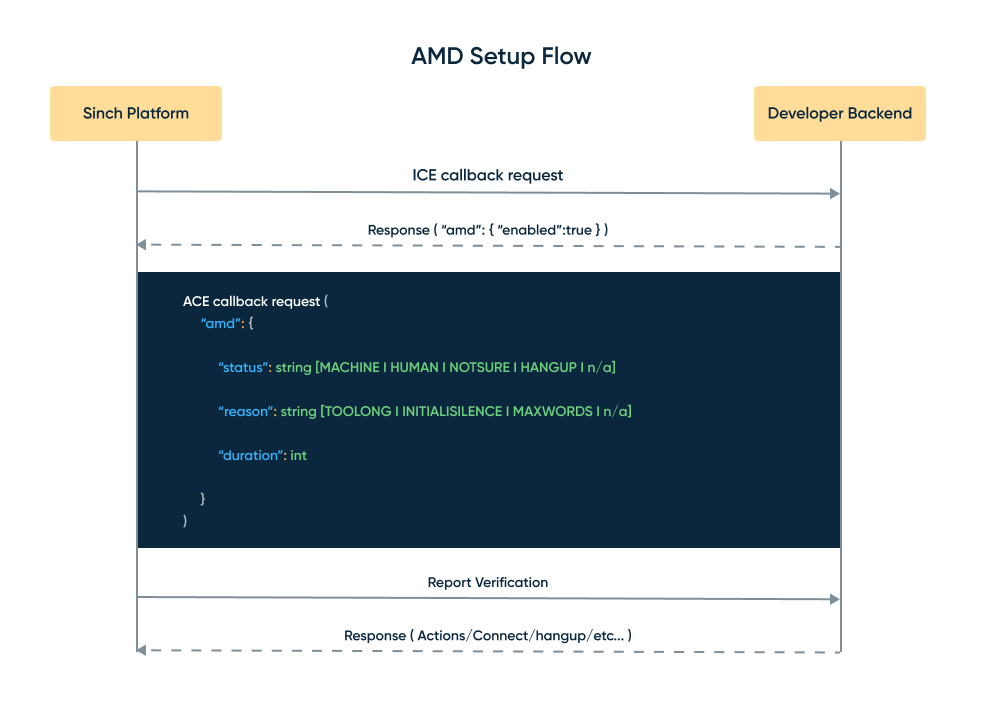
In a callout scenario, by default the ICE event won't be issued by our platform, as customers are actively initiating the call. In this case, customers must use our Custom Callout feature to force an ICE event Custom Callouts.
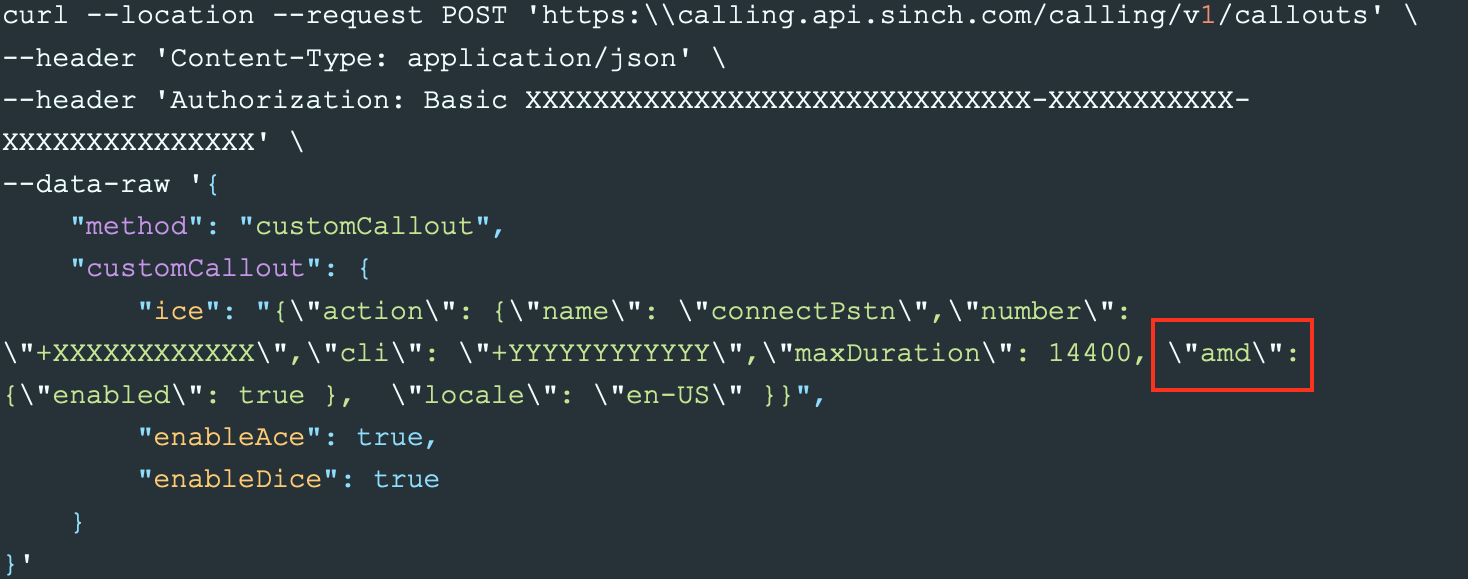
To enable the AMD feature, you need to configure the SVAML ICE Response with the following parameter:
"amd": {"enabled": true},
This second scenario may not be so common, but it might be useful in cases when our customers receive calls and redirect/forward the incoming calls to an user that might not be available, with this feature in place, Sinch’s customers can decide to redirect the call to another number, or play a message back to the CALLER.
The accuracy of the Answering Machine Detection feature may vary due to the variety of voicemail messages lengths, audio quality and beep types.