Send WhatsApp Messages
Send messages via WhatsApp with Sinch WhatsApp API. Get more information here.
The message endpoint is used as the primary endpoint of the API and this is where all the messages are sent through.
WhatsApp message flow
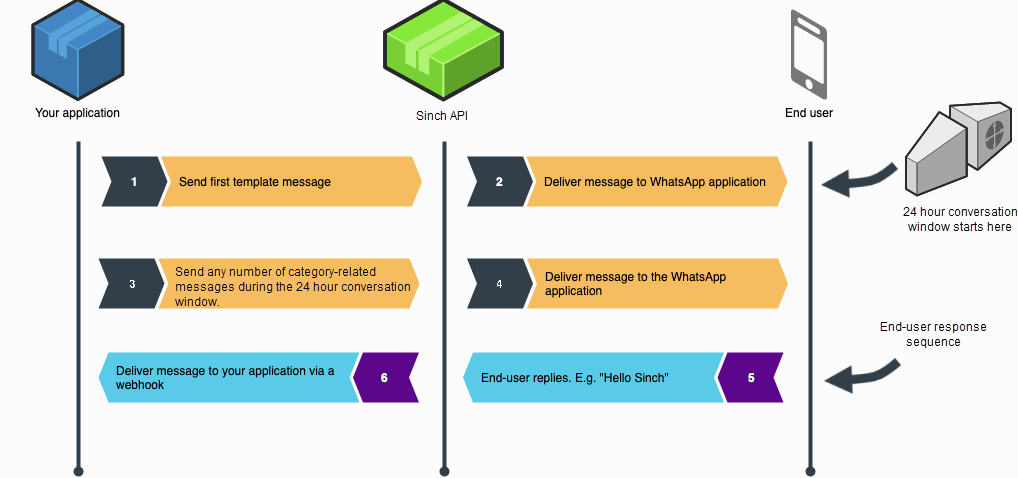
- Customer opt-in is essential before sending any messages. The Sinch WhatsApp Business Messaging API does not check whether recipients have opted in before sending messages, so the user must ensure that the recipient has opted in before sending. For more information on the opt-in and opt-out requirements for WhatsApp messages, see the WhatsApp Business Policy .
- Businesses can only start a conversation with a defined approved WhatsApp template . Templates can be created on the Sinch Customer Dashboard .
- Once you get a reply from your customer, a customer care session starts. You can then send “session” rich content messages for 24 hours.
- Every time a customer replies to one of your messages, a new 24-hour cycle starts.
- If a “session” expires, you’ll need to re-initiate a conversation, starting with a defined message template again.
- Customers can start a rich content conversation with a business at any time; this opens up a new 24-hour session.
Send a WhatsApp message
Request
POST whatsapp/v1/{bot-id}/messages
JSON object parameters:
| Name | Description | JSON Type | Default | Constraints | Required |
|---|---|---|---|---|---|
| to | List of MSISDNs | String array | N/A | 1 to 20 elements | Yes |
| message | Message object | Object | N/A | Valid Message object | Yes |
| callback | Callback URL to overwrite configured callback URL for status updates | String | N/A | Valid URL | No |
Response
201 Created
The response body is a JSON object with the same format as a delivery report callback.
{
"type": "whatsapp",
"statuses": [
{
"message_id": "01DPNXZ0WCF9XD19MH84XD0P62",
"recipient": "+46732001122",
"status": "success",
"state": "queued"
}
]
}400 Bad Request
There was an error with your request. The body of the error is a JSON object described in the introduction.
401 Unauthorized
There was an authentication error with your request. Either you're using incorrect credentials or you're attempting to authenticate in a region where your bot doesn't reside. The body of the error is a JSON object described in the introduction.
403 Forbidden
Your request has been received, but access is forbidden. The WhatsApp bot you are using to send messages has been suspended. This can happen for various reasons, including outstanding charges. The body of the error is a JSON object described in the introduction.
500 Internal Server Error
An unexpected error occurred before queueing your message or while your message was being queued. The body of the error is a JSON object described in the introduction.
Message object types
The types of messages that can be sent are one of the following:
- Template Message
- Text Message
- Image Message
- Video Message
- Document Message
- Audio Message
- Location Message
- Contacts Message
- Sticker Message
- Interactive Message
Template message
In order to send a template message, you must use an approved WhatsApp template. WhatsApp templates can be created using the Sinch Customer Dashboard. Your Sinch Account Manager may also help you create templates during onboarding. In either case, the created templates are submitted to Meta for approval. Once Meta approves a template, you'll be able to use it to send template messages.
Note:
WhatsApp template names must be unique.
When creating template messages, note the following:
- Accepted language codes can be found in the introduction .
- You can use media provider feature in template messages.
-
As of
29th June, 2021
, the use of the
ttlparameter when sending template messages is DEPRECATED. WhatsApp no longer supports the feature.
The table below provides the JSON object parameters:
| Name | Description | JSON Type | Default | Constraints | Required |
|---|---|---|---|---|---|
| type | Constant value template. |
String | N/A | N/A | Yes |
| template_name | The unique name of the template. This is how you identify which template to use to send the template message. | String | N/A | N/A | Yes |
| language | Language to send the template in. | String | en |
Language codes and locales (e.g en, en_us) |
No |
| header_params | Parameter to inject into the header of the template. | String array | N/A | Should only be used when there is a header of type text in the template. Up to 60 characters for all parameters and predefined template header text. |
No |
| body_params | Parameters to inject into the body of the template. | String array | N/A | Not allowed when there are no body parameters defined in the template. Up to 1024 characters for all parameters and predefined template text. |
No |
| media | An object describing the document, image or video to include in the header of the template. The objects are the same as described under Document message, Image message and Video message below, except that the caption parameter is not allowed. Also see the note below. For a message without media, set the media type to text. |
Object | N/A | N/A | Yes, if the template definition includes a header. |
| buttons | A list of buttons to include in the template message. | List of button objects | N/A | N/A | Yes, if the template definition includes either at least one quick reply button or a dynamic URL button. |
| ttl | DEPRECATED | String | DEPRECATED | DEPRECATED | No |
Note
The caption parameter is not supported for media in template messages. For document media, the filename parameter can be used to describe the file. If the filename parameter is not explicitly used, it will take the default value "Filename."
When the buttons parameter is not provided in a message for a template where quick reply buttons are defined, the message will be sent to the user,
however when the user clicks a button, the resulting callback will contain an error.
Audio template messages are not supported.
Examples:
{
"to": ["46732001122"],
"message": {
"type": "template",
"template_name": "test_template",
"language": "en",
"body_params": ["param here"],
"media": {
"type": "text"
}
}
}{
"to": ["46732001122"],
"message": {
"type": "template",
"template_name": "demo_rich_text",
"language": "en",
"header_params": ["Nick"],
"body_params": ["Swan Lake"],
"media": {
"type": "text"
}
}
}{
"to": ["46732001122"],
"message": {
"type": "template",
"template_name": "demo_image",
"language": "en",
"body_params": ["Swan Lake"],
"media": {
"type": "image",
"url": "https://picsum.photos/200"
}
}
}{
"to": ["46732001122"],
"message": {
"type": "template",
"template_name": "demo_image",
"language": "en",
"body_params": ["John", "Parker"],
"media": {
"type": "document",
"url": "https://file-examples-com.github.io/uploads/2017/10/file-sample_150kB.pdf"
}
}
}{
"to": ["46732001122"],
"message": {
"type": "template",
"template_name": "demo_video",
"language": "en",
"body_params": ["John", "Parker"],
"media": {
"type": "video",
"url": "https://file-examples-com.github.io/uploads/2017/04/file_example_MP4_480_1_5MG.mp4"
}
}
}Templates with buttons
- Call button
| Name | Description | JSON Type | Constraints | Required |
|---|---|---|---|---|
| type | The type of button. | String | call |
Yes |
- URL button
| Name | Description | JSON Type | Constraints | Required |
|---|---|---|---|---|
| type | The type of button. | String | url |
Yes |
| parameter | The URL parameter for the variable part of the URL. | String | N/A | Yes, if the button is a dynamic URL button. |
- Quick reply button
| Name | Description | JSON Type | Constraints | Required |
|---|---|---|---|---|
| type | The type of button. | String | quick_reply |
Yes |
| payload | A payload to return when the recipient presses the button. | String | N/A | No |
Find more button examples here.
{
"to": ["46732001122"],
"message": {
"type": "template",
"template_name": "some_template_name",
"language": "en",
"body_params": ["some_first_parameter", "some_second_parameter"],
"media": {
"type": "image",
"url": "https://www.example.com/some_image.jpg",
"provider": "some_provider_name"
},
"buttons": [
{
"type": "call"
},
{
"type": "url",
"parameter": "some_url_parameter"
}
]
}
}{
"to": ["46732001122"],
"message": {
"type": "template",
"template_name": "some_template_name",
"language": "en",
"header_params": ["some_parameter"],
"body_params": ["some_first_parameter", "some_second_parameter"],
"media": {
"type": "text"
},
"buttons": [
{
"type": "quick_reply",
"payload": "some_quick_reply_payload"
},
{
"type": "quick_reply"
}
]
}
}Text message
Available formatting and using emojis for the text message content can be found in the introduction.
JSON object parameters:
| Name | Description | JSON Type | Default | Constraints | Required |
|---|---|---|---|---|---|
| type | Constant value text |
String | N/A | N/A | Yes |
| preview_url | Message object | Boolean | false | true or false |
No |
| text | The text message content | String | N/A | Up to 4096 characters | Yes |
{
"to": ["46732001122"],
"message": {
"type": "text",
"preview_url": false,
"text": "Greetings from Sinch"
}
}Image message
Note
Any media file sent through the Sinch WhatsApp API can be at most 100.0 MB
Accepted content types can be found in the introduction.
JSON object parameters:
| Name | Description | JSON Type | Default | Constraints | Required |
|---|---|---|---|---|---|
| type | Constant value image |
String | N/A | N/A | Yes |
| url | Public url of the image file. Should be either HTTP or HTTPS link. | String | N/A | Accepted Content-Type header | Yes |
| caption | Optional caption that will be displayed underneath the image. | String | None | N/A | No |
| provider | Optional name of a provider to be used when trying to download the file. | String | None | N/A | No |
{
"to": ["46732001122"],
"message": {
"type": "image",
"url": "https://example.com/image.jpg",
"caption": "Example Image"
}
}Video message
Note
Any media file sent through the Sinch WhatsApp API can be at most 100.0 MB
Accepted content types can be found in the introduction.
JSON object parameters:
| Name | Description | JSON Type | Default | Constraints | Required |
|---|---|---|---|---|---|
| type | Constant value video |
String | N/A | N/A | Yes |
| url | Public url of the video file (mp4). Should be either HTTP or HTTPS link. | String | N/A | Accepted Content-Type header | Yes |
| caption | Optional caption that will be displayed underneath the video. | String | None | N/A | No |
| provider | Optional name of a provider to be used when trying to download the file. | String | None | N/A | No |
{
"to": ["46732001122"],
"message": {
"type": "video",
"url": "https://example.com/video.mp4",
"caption": "Example Video",
"provider": "your-bearer-provider"
}
}Document message
Note
Any media file sent through the Sinch WhatsApp API can be at most 100.0 MB
Accepted content types can be found in the introduction.
JSON object parameters:
| Name | Description | JSON Type | Default | Constraints | Required |
|---|---|---|---|---|---|
| type | Constant value document |
String | N/A | N/A | Yes |
| url | Public url of the document file. Should be either HTTP or HTTPS link. | String | N/A | Accepted Content-Type header | Yes |
| filename | Optional parameter that describes the filename of the document. | String | None | N/A | No |
| caption | Optional caption that will be displayed as the document title. | String | None | N/A | No |
| provider | Optional name of a provider to be used when trying to download the file. | String | None | N/A | No |
{
"to": ["46732001122"],
"message": {
"type": "document",
"url": "https://example.com",
"caption": "Example study",
"filename": "document.pdf"
}
}Audio message
Note
Any media file sent through the Sinch WhatsApp API can be at most 100.0 MB
Accepted content types can be found in the introduction.
JSON object parameters:
| Name | Description | JSON Type | Default | Constraints | Required |
|---|---|---|---|---|---|
| type | Constant value audio |
String | N/A | N/A | Yes |
| url | Public url of the audio file. Should be either HTTP or HTTPS link. | String | N/A | Accepted Content-Type header | Yes |
| provider | Optional name of a provider to be used when trying to download the file. | String | None | N/A | No |
{
"to": ["46732001122"],
"message": {
"type": "audio",
"url": "https://example.com/song.mp3"
}
}Location message
JSON object parameters:
| Name | Description | JSON Type | Default | Constraints | Required |
|---|---|---|---|---|---|
| type | Constant value location |
String | N/A | N/A | Yes |
| lat | The latitude position as a float number. | Number | N/A | [-90, 90] | Yes |
| lng | The longitude position as a float number. | Number | N/A | [-180, 180] | Yes |
| name | The name for the location. Will be displayed in the message. | String | N/A | N/A | No |
| address | The address for the location. Will be displayed in the message. | String | N/A | N/A | No |
{
"to": ["46732001122"],
"message": {
"type": "location",
"lat": 55.7047,
"lng": 13.191,
"name": "Sinch Ideon Lund",
"address": "Scheelevägen 17"
}
}Contacts message
JSON object parameters:
| Name | Description | JSON Type | Default | Constraints | Required |
|---|---|---|---|---|---|
| type | Constant value contacts |
String | N/A | N/A | Yes |
| contacts | List of contact cards | Array[Object] | N/A | Valid contact cards | Yes |
{
"to": ["46732001122"],
"message": {
"type": "contacts",
"contacts": [
{
"addresses": [
{
"city": "Menlo Park",
"country": "United States",
"country_code": "us",
"state": "CA",
"street": "1 Hacker Way",
"type": "HOME",
"zip": "94025"
}
],
"birthday": "2012-08-18",
"emails": [
{
"email": "test@fb.com",
"type": "WORK"
}
],
"name": {
"first_name": "John",
"formatted_name": "John Smith",
"last_name": "Smith"
},
"org": {
"company": "WhatsApp",
"department": "Design",
"title": "Manager"
},
"phones": [
{
"phone": "+1 (650) 555-1234",
"type": "WORK",
"wa_id": "16505551234"
}
],
"urls": [
{
"url": "https://www.facebook.com",
"type": "WORK"
}
]
}
]
}
}Sticker message
Custom sticker must comply with WhatsApp requirements:
- Each sticker should have a transparent background.
- Stickers must be exactly 512x512 pixels.
- Each sticker must be less than 100 KB.
Please note that WhatsApp doesn't support animated stickers.
Note
For more information on using a custom sticker, please visit WhatsApp sticker page
Accepted content types can be found in the introduction.
JSON object parameters:
| Name | Description | JSON Type | Default | Constraints | Required |
|---|---|---|---|---|---|
| type | Constant value sticker. |
String | N/A | sticker |
Yes |
| url | Public url of the sticker file. Should be either HTTP or HTTPS link. | String | N/A | Accepted Content-Type header. Must not be used in combination with id. |
Yes |
| id | ID of a sticker. Can be found using the stickerpack management endpoints. | String | N/A | Accepted Content-Type header. Must not be used in combination with url. |
Yes |
| provider | Optional name of a media provider to be used when trying to download the file. | String | None | Can only be used in combination with url, not with id. |
No |
Note
Only one of the parameters url and id may be used in a single request.
{
"to": ["46732001122"],
"message": {
"type": "sticker",
"url": "https://example.com/sticker.webp"
}
}Note
Stickers can be organized in stickerpacks. See Stickerpack Management for more on this.
Interactive message
Interactive messages give the recipient options to choose from. The choices are returned in callbacks.
JSON object parameters:
| Name | Description | JSON Type | Default | Constraints | Required |
|---|---|---|---|---|---|
| type | Constant value interactive |
String | N/A | N/A | Yes |
| message | The specific interactive message: button, list, product, or product list | Object | false | Described below | Yes |
Button message
This message type provides the recipient with up to three buttons which can be pressed. A button press causes a response to be sent back in a callback. See Interactive button reply message
| Name | Description | JSON Type | Default | Constraints | Required |
|---|---|---|---|---|---|
| type | Constant value button |
String | N/A | N/A | Yes |
| header | See decription below | Object | false | Described below | No |
| body | See decription below | Object | false | Described below | Yes |
| footer | See decription below | Object | false | Described below | No |
| action | See decription below | Object | false | Described below | Yes |
The button header has the following field:
| Name | Description | JSON Type | Default | Constraints | Required |
|---|---|---|---|---|---|
| type | One of text, document, video, or image |
String | N/A | N/A | Yes |
The rest of the header fields are different for different header types.
- Text header
| Name | Description | JSON Type | Default | Constraints | Required |
|---|---|---|---|---|---|
| text | The header text | String | N/A | Max 60 characters | Yes |
- Document header
| Name | Description | JSON Type | Default | Constraints | Required |
|---|---|---|---|---|---|
| url | The URL where the document is located | String | N/A | N/A | Yes |
| filename | The document's filename | String | N/A | N/A | No |
| provider | Name of a provider (see media provider) | Object | N/A | N/A | No |
- Video header
| Name | Description | JSON Type | Default | Constraints | Required |
|---|---|---|---|---|---|
| url | The URL where the video is located | String | N/A | N/A | Yes |
| provider | Name of a provider (see media provider) | Object | N/A | N/A | No |
- Image header
| Name | Description | JSON Type | Default | Constraints | Required |
|---|---|---|---|---|---|
| url | The URL where the image is located | String | N/A | N/A | Yes |
| provider | Name of a provider (see media provider) | Object | N/A | N/A | No |
The button body has the following field:
| Name | Description | JSON Type | Default | Constraints | Required |
|---|---|---|---|---|---|
| text | The body text | String | N/A | Max 1024 characters | Yes |
The button footer has the following field:
| Name | Description | JSON Type | Default | Constraints | Required |
|---|---|---|---|---|---|
| text | The footer text | String | N/A | Max 60 characters | Yes |
The button action has the following field:
| Name | Description | JSON Type | Default | Constraints | Required |
|---|---|---|---|---|---|
| buttons | A list of objects describing the buttons to include | Array[Object] | N/A | [1, 3] button objects | Yes |
Each button object has the following fields:
| Name | Description | JSON Type | Default | Constraints | Required |
|---|---|---|---|---|---|
| type | Constant value reply |
Array[Object] | N/A | N/A | Yes |
| id | The button's id | String | N/A | Max 230 characters | Yes |
| title | The button's title | String | N/A | Max 20 characters | Yes |
{
"to": ["46732001122"],
"message": {
"type": "interactive",
"message": {
"type": "button",
"header": {
"type": "video",
"url": "https://example.com/video.mp4"
},
"body": {
"text": "Body text"
},
"footer": {
"text": "Footer text"
},
"action": {
"buttons": [
{
"type": "reply",
"title": "Title 1",
"id": "Id 1"
},
{
"type": "reply",
"title": "Title 2",
"id": "Id 2"
},
{
"type": "reply",
"title": "Title 3",
"id": "Id 3"
}
]
}
}
}
}List message
This message type provides the recipient with a list of choices. Pressing one of the choices causes a response to be sent back in a callback. See Interactive list reply message
| Name | Description | JSON Type | Default | Constraints | Required |
|---|---|---|---|---|---|
| type | Constant value list |
String | N/A | N/A | Yes |
| header | See decription below | Object | false | Described below | No |
| body | See decription below | Object | false | Described below | Yes |
| footer | See decription below | Object | false | Described below | No |
| action | See decription below | Object | false | Described below | Yes |
The list header has the following fields:
| Name | Description | JSON Type | Default | Constraints | Required |
|---|---|---|---|---|---|
| type | Constant value text |
String | N/A | N/A | Yes |
| text | The header text | String | N/A | Max 60 characters | Yes |
The list body has the following field:
| Name | Description | JSON Type | Default | Constraints | Required |
|---|---|---|---|---|---|
| text | The body text | String | N/A | Max 1024 characters | Yes |
The list footer has the following field:
| Name | Description | JSON Type | Default | Constraints | Required |
|---|---|---|---|---|---|
| text | The footer text | String | N/A | Max 60 characters | Yes |
The list action has the following fields:
| Name | Description | JSON Type | Default | Constraints | Required |
|---|---|---|---|---|---|
| button | The list is shown after pressing a button which displays this text | String | N/A | Max 20 characters | Yes |
| sections | A array of sections of rows | Array[Object] | N/A | [1, 10] section objects | Yes |
Each list section has the following fields:
| Name | Description | JSON Type | Default | Constraints | Required |
|---|---|---|---|---|---|
| title | The title of the section | String | N/A | Max 24 characters | Yes |
| rows | Each row is an option that the recipient can choose | Array[Object] | N/A | [1, 10] row objects, but the total number of rows in all sections can be at most 10 | Yes |
Note
The total number of rows in all sections in a list message can be at most 10.
Each row object has the following field:
| Name | Description | JSON Type | Default | Constraints | Required |
|---|---|---|---|---|---|
| id | The ID of the row | String | N/A | Max 174 characters. Each ID must be unique in the message. | Yes |
| title | The title of the row | String | N/A | Max 20 characters | Yes |
| description | The description of the row | String | N/A | Max 72 characters | No |
{
"to": ["46732001122"],
"message": {
"type": "interactive",
"message": {
"type": "list",
"header": {
"type": "text",
"text": "Header text"
},
"body": {
"text": "Body text"
},
"footer": {
"text": "Footer text"
},
"action": {
"button": "Press me",
"sections": [
{
"title": "Section 1",
"rows": [
{
"title": "A row",
"id": "ID 1",
"description": "Description"
}
]
},
{
"title": "Section 2",
"rows": [
{
"title": "Another row",
"id": "ID 2",
"description": "Description"
}
]
}
]
}
}
}
}Product message
This message type provides the recipient with information about a product in a product catalog. The recipient can respond with questions about a product or by placing an order for products.
| Name | Description | JSON Type | Default | Constraints | Required |
|---|---|---|---|---|---|
| type | Constant value product |
String | N/A | N/A | Yes |
| body | See decription below | Object | false | Described below | No |
| footer | See decription below | Object | false | Described below | No |
| action | See decription below | Object | false | Described below | Yes |
The product message body has the following field:
| Name | Description | JSON Type | Default | Constraints | Required |
|---|---|---|---|---|---|
| text | The body text | String | N/A | Max 1024 characters | Yes |
The product message footer has the following field:
| Name | Description | JSON Type | Default | Constraints | Required |
|---|---|---|---|---|---|
| text | The footer text | String | N/A | Max 60 characters | Yes |
The product message action has the following fields:
| Name | Description | JSON Type | Default | Constraints | Required |
|---|---|---|---|---|---|
| catalog_id | The ID of the product catalog to which the product belongs | String | N/A | N/A | Yes |
| product_retailer_id | The ID of the specific product in the product catalog | String | N/A | N/A | Yes |
{
"to": ["46732001122"],
"message": {
"type": "interactive",
"message": {
"type": "product",
"body": {
"text": "Body text"
},
"footer": {
"text": "Footer text"
},
"action": {
"catalog_id": "catalogid",
"product_retailer_id": "productretailerid",
}
}
}
}Find more product message examples here.
Product list message
This message type provides the recipient with a list of products in a product catalog. The recipient can respond with questions about a product or by placing an order for products.
| Name | Description | JSON Type | Default | Constraints | Required |
|---|---|---|---|---|---|
| type | Constant value product_list |
String | N/A | N/A | Yes |
| header | See decription below | Object | false | Described below | Yes |
| body | See decription below | Object | false | Described below | Yes |
| footer | See decription below | Object | false | Described below | No |
| action | See decription below | Object | false | Described below | Yes |
The product list message header has the following fields:
| Name | Description | JSON Type | Default | Constraints | Required |
|---|---|---|---|---|---|
| type | Constant value text |
String | N/A | N/A | Yes |
| text | The header text | String | N/A | Max 60 characters | Yes |
The product list message body has the following field:
| Name | Description | JSON Type | Default | Constraints | Required |
|---|---|---|---|---|---|
| text | The body text | String | N/A | Max 1024 characters | Yes |
The product list message footer has the following field:
| Name | Description | JSON Type | Default | Constraints | Required |
|---|---|---|---|---|---|
| text | The footer text | String | N/A | Max 60 characters | Yes |
The product list message action has the following fields:
| Name | Description | JSON Type | Default | Constraints | Required |
|---|---|---|---|---|---|
| catalog_id | The ID of the product catalog to which the products belong | String | N/A | N/A | Yes |
| sections | An array of sections of products | Array[Object] | N/A | [1, 10] section objects | Yes |
Each product list message section has the following fields:
| Name | Description | JSON Type | Default | Constraints | Required |
|---|---|---|---|---|---|
| title | The title of the section | String | N/A | Required if the message has more than one section; Max 24 characters | Yes |
| product_items | An array of products | Array[Object] | N/A | At least one product item object; the total number of products in all sections can be at most 30 | Yes |
Note
- The total number of products in all sections in a product list message can be at most 30.
-
If you include a product ID that does not exist, you may recieve a delivery report with a
warningstate and a description of the issue. The product list message should be still be successfully sent, omitting the nonexistent product, as long as the message includes any other existing product retailer IDs.
Each product item object in a product_items array has the following field:
| Name | Description | JSON Type | Default | Constraints | Required |
|---|---|---|---|---|---|
| product_retailer_id | The ID of the specific product in the product catalog | String | N/A | N/A | Yes |
{
"to": ["46732001122"],
"message": {
"type": "interactive",
"message": {
"type": "product_list",
"header": {
"type": "text",
"text": "Header text"
},
"body": {
"text": "Body text"
},
"action": {
"catalog_id": "catalogid",
"sections": [
{
"product_items": [
{
"product_retailer_id": "product1"
},
{
"product_retailer_id": "product2"
}
]
}
]
}
}
}
}{
"to": ["46732001122"],
"message": {
"type": "interactive",
"message": {
"type": "product_list",
"header": {
"type": "text",
"text": "Header text"
},
"body": {
"text": "Body text"
},
"footer": {
"text": "Footer text"
},
"action": {
"catalog_id": "catalogid",
"sections": [
{
"title": "Section 1",
"product_items": [
{
"product_retailer_id": "product1"
},
{
"product_retailer_id": "product2"
}
]
},
{
"title": "Section 2",
"product_items": [
{
"product_retailer_id": "product3"
}
]
}
]
}
}
}
}