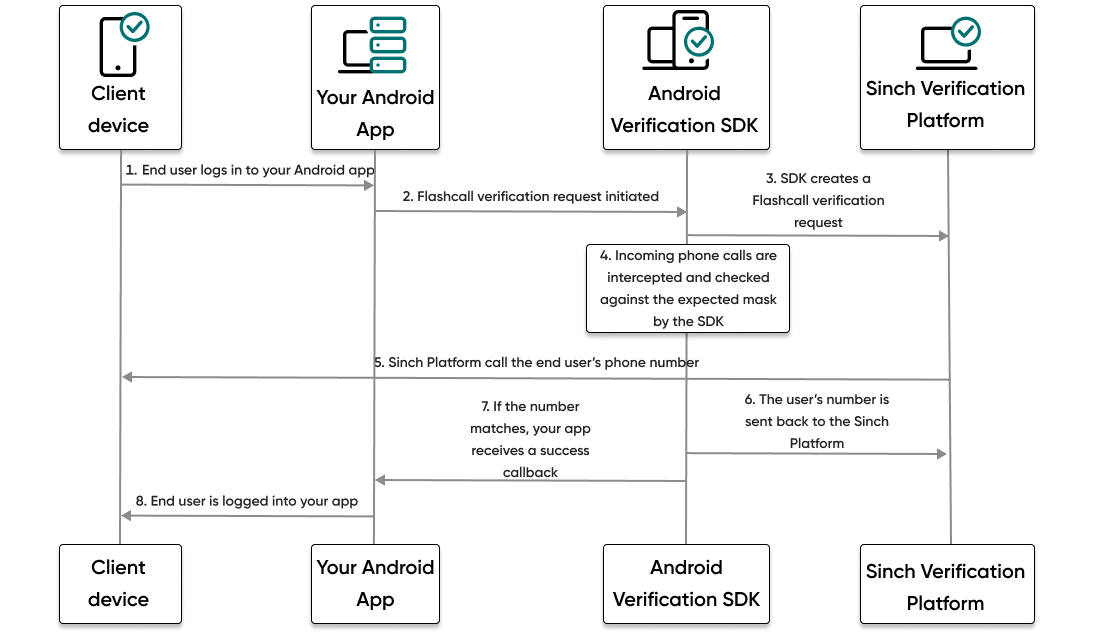This guide shows how to verify a user in an Android application using the Verification SDK to make a Flashcall verification.
The following diagram demonstrates the flow that happens to verify a user:
- The end user uses your Android application and tries to log in.
- Your application initiates a Flashcall verification attempt.
- The Sinch Android Verification SDK initiates a Flashcall verification request.
- From that point any incoming phone call number will be intercepted and checked by the Sinch SDK if it matches expected mask.
- The Sinch platform calls the phone number of the user.
- The full number that passed initial mask check will be sent by the SDK to the Sinch Verification Platform.
- If the number matches, you will receive a success callback from the Sinch SDK.
- The end user, now verified, is allowed to enter your application.
Now you're ready to get started by adding Sinch Android Verification SDK to your Android application.