The RCS channel of the Conversation API supports some message types natively and transcodes others.
Note the following
When you send a message with an image, video, audio, or PDF file, your agent must provide a publicly accessible URL for the content or directly upload the file.
The maximum size of a file that can be sent is 100 MiB, and the total combined size of all media and PDF attachments within a single message must not exceed 100 MiB
Some rich messages are natively supported by RCS channel while others must be transcoded. The following sections demonstrate the mapping between the Conversation API generic message format and the way RCS renders the messages on mobile devices.
The RCS channel natively supports text messages.
Note the following:
- You can include a maximum of 3072 characters in a single text message.
The following image gives an example of a text message:
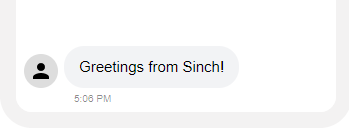
The code to send a text message for this channel doesn't differ from the generic message and can be viewed here.
RCS channel natively supports Media Messages. Send a media message by specifying the URL to the media. Conversation API will automatically detect what type of RCS message to use (image, video, audio, or PDF).
Note the following:
When a mobile terminated (MT) media message is sent on the RCS channel of the Conversation API, the media located at the corresponding URL may be cached for up to 28 days. If you change the media stored at the URL, the new media may not be reflected in MT messages referencing that URL that are sent within that 28-day period. To force an update of the media cache, rename the file referenced by the URL.
Specifying
filename_overrideis not supported for RCS media messages.The maximum size of a media file that can be sent is 100MB.
The following image gives an example of a media message.
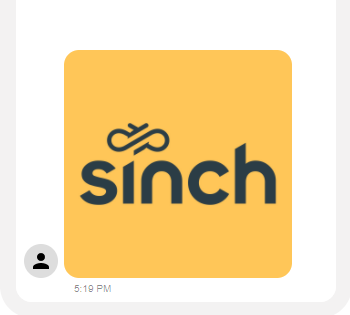
The code to send a media message for this channel doesn't differ from the generic message and can be viewed here.
RCS channel natively supports Choice Messages. You can configure a choice message from the following choice types:
- Text Choice
- URL Choice
- Call Choice
- Location Choice
- Calendar Choice
- Request location Choice
The following image gives an example of a choice message.
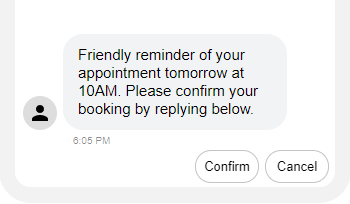
The code to send a choice message for this channel doesn't differ from the generic message and can be viewed here.
RCS natively supports card messages.
The
titleof an RCS card can include a maximum of 200 characters. Special characters, including emojis and multi-byte characters, may count as 2 or more characters.The
descriptionof an RCS card can include a maximum of 2000 characters.The media message included in the card should point to an image or a video. For information and best practices on the kinds of media to include in cards on RCS messages, see our article on Rich Cards.
When a mobile terminated (MT) media message is sent on the RCS channel of the Conversation API, the media located at the corresponding URL may be cached for up to 28 days. If you change the media stored at the URL, the new media may not be reflected in MT messages referencing that URL that are sent within that 28-day period. To force an update of the media cache, rename the file referenced by the URL.
Specifying
filename_overrideis not supported for RCS media messages.
The following image gives an example of a card message:
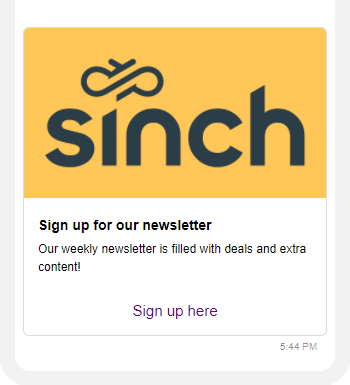
The code to send a card message for this channel doesn't differ from the generic message and can be viewed here.
RCS natively supports Carousel Messages. You can put from 1 to 10 cards in one message. Each card can consist of the elements described in the Card messages documentation. If you send only one card, the message will be rendered as a normal Card Message. Additionally, RCS channel supports a maximum of 3 outer choices. You can put outer choices into the carousel_message.choices array field, and these choices will be rendered right after the displayed cards.
Note the following:
Cards included in the carousel are subject to the same constraints as RCS card messages.
The height of the cards in the carousel can impact the amount of content displayed to your recipient. In some cases, the cards may be truncated if display constraints aren't met or if the content of a card does not fit within the height of the cards within the carousel. This can include description truncation, title truncation, or the removal of choices from cards.
When a mobile terminated (MT) media message is sent on the RCS channel of the Conversation API, the media located at the corresponding URL may be cached for up to 28 days. If you change the media stored at the URL, the new media may not be reflected in MT messages referencing that URL that are sent within that 28-day period. To force an update of the media cache, rename the file referenced by the URL.
Specifying
filename_overrideis not supported for RCS media messages.
The following image gives an example of a carousel message.
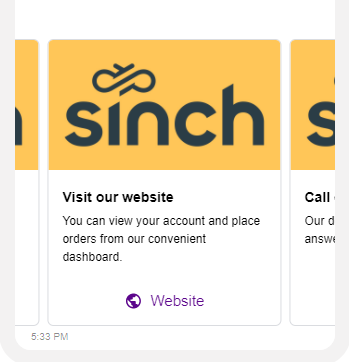
The code to send a carousel message for this channel doesn't differ from the generic message and can be viewed here.
RCS channel doesn't natively support Location Messages. You can simply put your coordinates in a message body and Conversation API transcodes it into a text message with one Location Choice.
The following image gives an example of a location message.
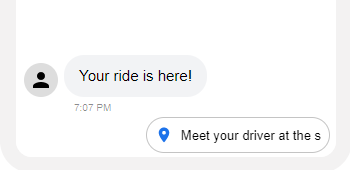
The code to send a location message for this channel doesn't differ from the generic message and can be viewed here.
RCS channel supports various kinds of receiving messages - text, media, location as well as quick replies.
Please note that the media URLs included in the contact messages are valid for 7 days. After that the media is deleted from Conversation API storage.
All of these are delivered by Conversation API with POST to MESSAGE_INBOUND webhook:
Example text reply message:
{
"app_id": "01EKHWVV2VJQEF0SA1GZFZ04RF",
"accepted_time": "2020-10-01T19:52:11.495283Z",
"event_time": "2020-10-01T19:52:11.390725Z",
"project_id": "040f9128-5bed-40bc-bab2-9436101ae77a",
"message": {
"id": "01EKJVHPW7M6E50FAN02B91CW3",
"direction": "TO_APP",
"contact_message": {
"text_message": {
"text": "test"
}
},
"channel_identity": {
"channel": "RCS",
"identity": "14700000000",
"app_id": ""
},
"conversation_id": "01EKJTF1FPKMZD1KGCXDM80N9M",
"contact_id": "01EKJTC5PS68RZ1GHZ47441VSB",
"metadata": "",
"accept_time": "2020-10-01T19:52:11.483787Z"
}
}Example media reply message:
{
"app_id": "01EKHWVV2VJQEF0SA1GZFZ04RF",
"accepted_time": "2020-10-01T20:05:15.031962Z",
"event_time": "2020-10-01T20:05:14.983131Z",
"project_id": "040f9128-5bed-40bc-bab2-9436101ae77a",
"message": {
"id": "01EKJW9M3B7X131JKXM3W6025H",
"direction": "TO_APP",
"contact_message": {
"media_message": {
"url": "https://rcs-cnt.s3.amazonaws.com/9bcef194-02c6-4765-992e-d55ec16b474d/NTkyMzAyZjNkZTUyMTNlNjdkMGM1NWQx.png"
}
},
"channel_identity": {
"channel": "RCS",
"identity": "14700000000",
"app_id": ""
},
"conversation_id": "01EKJTF1FPKMZD1KGCXDM80N9M",
"contact_id": "01EKJTC5PS68RZ1GHZ47441VSB",
"metadata": "",
"accept_time": "2020-10-01T20:05:15.019657Z"
}
}Example location reply message:
{
"app_id": "01EKHWVV2VJQEF0SA1GZFZ04RF",
"accepted_time": "2020-10-01T19:57:46.142424Z",
"event_time": "2020-10-01T19:57:46.087756Z",
"project_id": "040f9128-5bed-40bc-bab2-9436101ae77a",
"message": {
"id": "01EKJVVXQEKQ4Y12ZJSC8M0SP7",
"direction": "TO_APP",
"contact_message": {
"location_message": {
"title": "Location",
"coordinates": {
"latitude": 55.61018,
"longitude": 13.00106
},
"label": ""
}
},
"channel_identity": {
"channel": "RCS",
"identity": "14700000000",
"app_id": ""
},
"conversation_id": "01EKJTF1FPKMZD1KGCXDM80N9M",
"contact_id": "01EKJTC5PS68RZ1GHZ47441VSB",
"metadata": "",
"accept_time": "2020-10-01T19:57:46.125490Z"
}
}Example quick reply message:
{
"app_id": "01EKHWVV2VJQEF0SA1GZFZ04RF",
"accepted_time": "2020-10-01T20:09:28.535558Z",
"event_time": "2020-10-01T20:09:28.490771Z",
"project_id": "040f9128-5bed-40bc-bab2-9436101ae77a",
"message": {
"id": "01EKJWHBNH9AHD0QQ5Z8B715MF",
"direction": "TO_APP",
"contact_message": {
"choice_response_message": {
"message_id": "01EKJWGGMA53D91CS7GTDW0BAE",
"postback_data": "Suggested Reply Text"
}
},
"channel_identity": {
"channel": "RCS",
"identity": "14700000000",
"app_id": ""
},
"conversation_id": "01EKJTF1FPKMZD1KGCXDM80N9M",
"contact_id": "01EKJTC5PS68RZ1GHZ47441VSB",
"metadata": "",
"accept_time": "2020-10-01T20:09:28.518771Z"
}
}Messages sent through RCS channel can have three statuses: DELIVERED, READ and FAILED.
In case of FAILED status you can find more information about the failure in a reason field. Below you can see examples of all status messages.
Conversation API delivers all receipts by a POST to MESSAGE_DELIVERY webhook:
Example of DELIVERED receipt:
{
"app_id": "01EKHWVV2VJQEF0SA1GZFZ04RF",
"accepted_time": "2020-10-01T20:09:00.810Z",
"event_time": "2020-10-01T20:09:06Z",
"project_id": "040f9128-5bed-40bc-bab2-9436101ae77a",
"message_delivery_report": {
"message_id": "01EKJWGGMA53D91CS7GTDW0BAE",
"conversation_id": "01EKJTF1FPKMZD1KGCXDM80N9M",
"status": "DELIVERED",
"channel_identity": {
"channel": "RCS",
"identity": "14700000000",
"app_id": ""
},
"contact_id": "01EKJTC5PS68RZ1GHZ47441VSB",
"metadata": ""
}
}Example of READ receipt:
{
"app_id": "01EKHWVV2VJQEF0SA1GZFZ04RF",
"accepted_time": "2020-10-01T20:09:00.810Z",
"event_time": "2020-10-01T20:09:07Z",
"project_id": "040f9128-5bed-40bc-bab2-9436101ae77a",
"message_delivery_report": {
"message_id": "01EKJWGGMA53D91CS7GTDW0BAE",
"conversation_id": "01EKJTF1FPKMZD1KGCXDM80N9M",
"status": "READ",
"channel_identity": {
"channel": "RCS",
"identity": "14700000000",
"app_id": ""
},
"contact_id": "01EKJTC5PS68RZ1GHZ47441VSB",
"metadata": ""
}
}Example of FAILED receipt:
{
"app_id": "01EKHWVV2VJQEF0SA1GZFZ04RF",
"accepted_time": "2020-10-02T13:19:13.737Z",
"event_time": "2020-10-02T13:19:16Z",
"project_id": "040f9128-5bed-40bc-bab2-9436101ae77a",
"message_delivery_report": {
"message_id": "01EKMQEWT985EB0QNFA4CY17F9",
"conversation_id": "01EKMQEWVF07XH0849C05B1XK2",
"status": "FAILED",
"channel_identity": {
"channel": "RCS",
"identity": "14700000000",
"app_id": ""
},
"contact_id": "01EKJTC5PS68RZ1GHZ47441VSB",
"reason": {
"code": "RECIPIENT_NOT_REACHABLE",
"description": "The underlying channel reported: Unable to find rcs support for the given recipient"
},
"metadata": ""
}
}Users can subscribe and unsubscribe to messages from promotional and multi-use agents. In Conversation API these events will appear as OPT_IN and OPT_OUT events.
Currently these events are only supported by operators using Google or AT&T as their RCS supplier.
Conversation API delivers all receipts by a POST to the OPT_IN and OPT_OUT webhooks:
Example of OPT_IN receipt:
{
"app_id": "01HQ0WMND1ZVRP1N4TBSSZQ2RM",
"accepted_time": "2025-12-05T07:55:49.368202060Z",
"event_time": "2025-12-05T07:55:49.055046Z",
"project_id": "9c6d7020-ccf7-43af-a741-24a034d3ea0b",
"opt_in_notification": {
"contact_id": "01KBPQ4NA5KJPADKPBW7B1ER7K",
"channel": "RCS",
"identity": "14700000000",
"status": "OPT_IN_SUCCEEDED",
"request_id": "01KBPR557RPFTSVHVRWXT3QEJZ",
"processing_mode": "CONVERSATION"
},
"message_metadata": "",
"correlation_id": "",
"channel_metadata": {}
}Example of OPT_OUT receipt:
{
"app_id": "01HQ0WMND1ZVRP1N4TBSSZQ2RM",
"accepted_time": "2025-12-05T07:55:45.042866531Z",
"event_time": "2025-12-05T07:55:44.748227Z",
"project_id": "9c6d7020-ccf7-43af-a741-24a034d3ea0b",
"opt_out_notification": {
"contact_id": "01KBPQ4NA5KJPADKPBW7B1ER7K",
"channel": "RCS",
"identity": "14700000000",
"status": "OPT_OUT_SUCCEEDED",
"request_id": "01KBPR510JXR2N8KJRJK6X8X93",
"processing_mode": "CONVERSATION"
},
"message_metadata": "",
"correlation_id": "",
"channel_metadata": {}
}