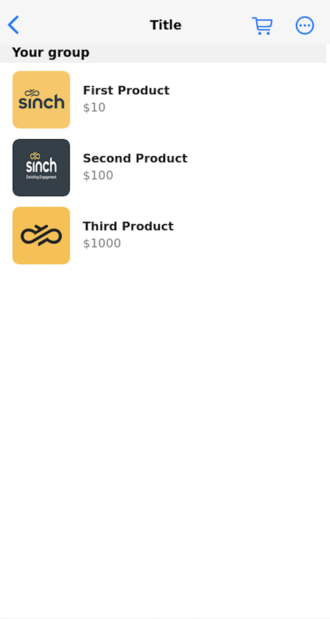Currently, list messages are only supported by the WhatsApp channel. List messages are not natively supported on channels other than WhatsApp, and they may not be transcoded into text on other channels.
A list message is an interactive message. There are two types of list messages:
Choice list messages provide the recipient with a list of up to 10 choices. Pressing one of the choices causes a response to be sent back in a callback. Product list messages provide the recipient with a list of products (or a singular product) in a product catalog. Pressing one of the products allows the user to add the product to their cart.
Choice list messages and product list messages share some of the same schema structure. However, at the items level, you must specify either choice or product. Subsequent schema levels are specific to the type of message you specified.
You can send a choice list message by making a POST request to the /messages:send Conversation API endpoint with the following payloads:
{
"app_id": "{APP_ID}",
"recipient": {
"identified_by": {
"channel_identities": [
{
"channel": "{CHANNEL}",
"identity": "{IDENTITY}"
}
]
}
},
"message": {
"list_message": {
"title": "Choose your icecream flavor",
"description": "The best icecream in town!",
"sections": [
{
"title": "Fruit flavors",
"items": [
{
"choice": {
"title": "Strawberry",
"postback_data": "Strawberry postback"
}
},
{
"choice": {
"title": "Blueberry",
"postback_data": "Blueberry postback"
}
}
]
},
{
"title": "Other flavors",
"items": [
{
"choice": {
"title": "Chocolate",
"postback_data": "Chocolate postback"
}
},
{
"choice": {
"title": "Vanilla",
"postback_data": "Vanilla postback"
}
}
]
}
],
"message_properties": {
"menu": "Menu text",
"whatsapp_header": "WhatsApp header text"
}
}
}
}You can send a product list message by making a POST request to the /messages:send Conversation API endpoint. However, you must have a corresponding catalog that contains approved items. Then, you'll be able to use the catalog and product IDs to send list product messages. The following payload is only a structural example, and the details should not be used in an actual API call:
{
"app_id": "{APP_ID}",
"recipient": {
"identified_by": {
"channel_identities": [
{
"channel": "{CHANNEL}",
"identity": "{IDENTITY}"
}
]
}
},
"message": {
"list_message": {
"title": "Title for the list message with products",
"description": "Description (or subtitle) for list message with products",
"sections": [
{
"title": "Facebook product catalog item set name",
"items": [
{
"product": {
"id": "product_1_id",
"marketplace": "FACEBOOK"
}
},
{
"product": {
"id": "product_2_id",
"marketplace": "FACEBOOK"
}
}
]
}
],
"message_properties": {
"catalog_id": "id_of_catalog"
}
}
}
}A list message can take the following parameters and properties. Required parameters are marked.
The following sections give examples of how list messages are rendered in each channel and specific parameter support:
WhatsApp channel natively supports list messages. Note the following limitations:
The top-level
titleproperty supports a maximum of 1024 charactersThe top-level
descriptionproperty supports a maximum of 60 charactersThe
menuproperty of themessage_propertiesparameter supports a maximum of 20 charactersThe
whatsapp_headerproperty of themessage_propertiesparameter supports a maximum of 60 characters and this property is only supported for choice list messagesThe
titleproperty of thesectionsobject supports a maximum of 24 charactersThe
titleproperty of achoiceobject supports a maximum of 24 charactersThe
descriptionproperty of achoiceobject supports a maximum of 72 charactersThe
postback_dataproperty of achoiceobject supports a maximum of 200 characters
The following images give examples of the different list message functionalities:
Choice list message
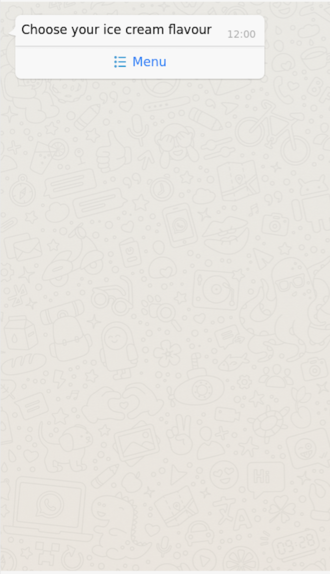
Choice list message details
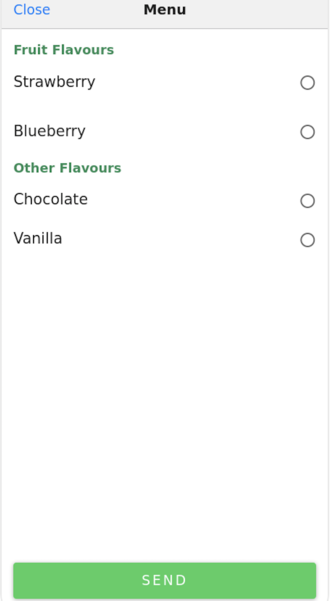
Product list message (single product)
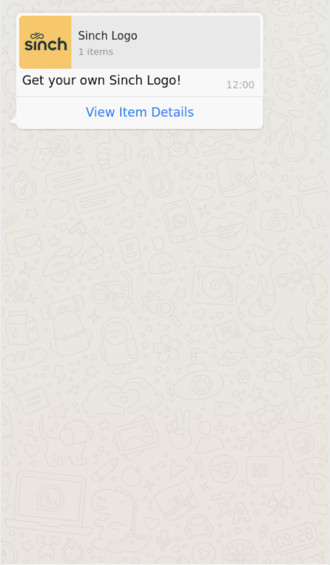
Product list message details (single product)
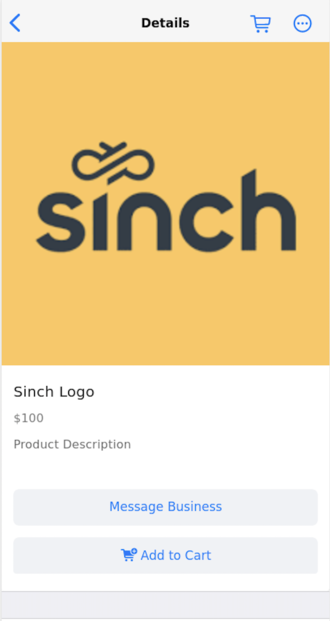
Product list message (multi-product)
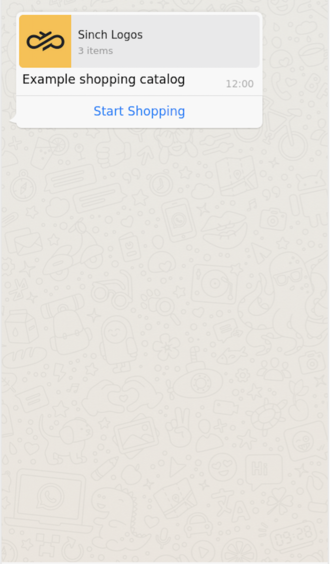
Product list message details (multi-product)