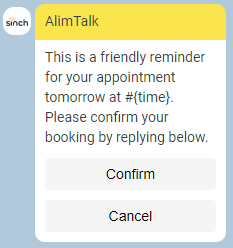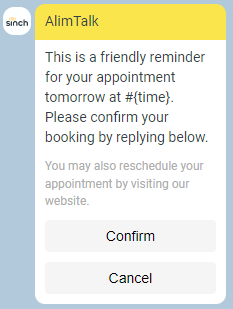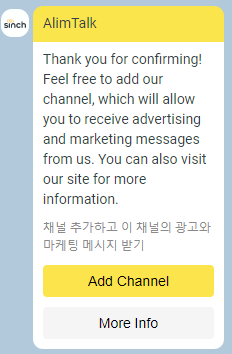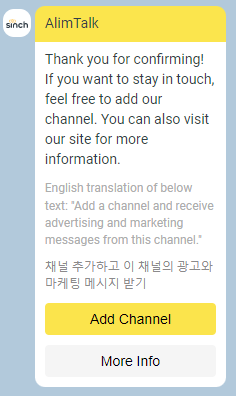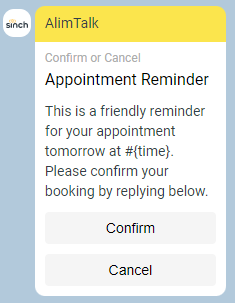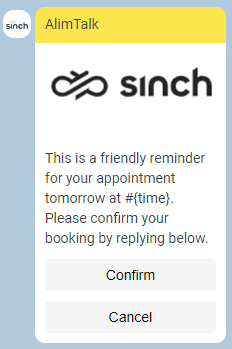You can use the KakaoTalk channel of the Conversation API to send AlimTalk messages. AlimTalk messages are sent by businesses to users without adding the user as a friend of the channel.
In order to send AlimTalk messages, you must use a message template that has been registered with, and approved by, KakaoTalk. This article is meant to serve as a general guide for AlimTalk template creation for use with the Conversation API.
For up-to-date information on template guidelines and requirements, make sure to review KakaoTalk's guidelines. Note that the KakaoTalk documentation is written in Korean.
In addition to the information provided here, Sinch has a dedicated online team and account manager that will be able to assist you in the creation and submission of a template for approval.
When creating a KakaoTalk template for use with the Conversation API, you must configure the following options:
- A message type, which determines how the body of your message will appear. You must select a message type when creating a KakaoTalk message template.
- An emphasis component, which is a visual element that is included above the main body of your message. The inclusion of an emphasis component in your template is not required.
- Up to five buttons (or four additional buttons, depending on your message type selection), which appear below the main body of your message and fulfill various functions. Depending on your message type selection, the inclusion of a pre-defined button in your template may be required.
These options are described in the sections below.
When creating a KakaoTalk channel-specific template, you must select a template message type.
Up to five buttons (including any buttons added during message type selection) and one emphasis component can be included in each message type template.
Each message type is described in the table below:
| Message type | Description | Requirements and limitations |
|---|---|---|
| Basic | This message type template can be used to send a basic message. Variables in the form of For example:
|
|
| More information | This message type template can be used to send a message with additional information displayed between the main body of text and any buttons that are included in the message. You may also include an advertisement element in the message if this template is used to send a recurring notification (for example, a credit card bill notification). For more information on the use of advertisement elements in this type of message type template, see KakaoTalk's section on additional information. Note that KakaoTalk's documentation is written in Korean. For example:
|
|
| Channel add-on | This message type template can be used to send a message with a dedicated button that allows the recipient to add your channel as a friend. Static, non-editable explanatory information is included above the button. For example:
|
|
| Complex | This message type is a combination of the more information and channel add-on message types. Essentially, this message type allows you to add more explanatory text to the channel add-on message type. The additional text is displayed above the static explanatory text of the add-channel button. For example:
|
|
Regardless of which message type you select, you may add one (or none) of the emphasis components described in the table below:
| Component | Description | Requirements and limitations |
|---|---|---|
| Emphasized text | This component allows you to include a title and sub-title at the top of the message template. The title text is larger and bolder than the main text. The sub-title text is displayed above the title text, and is smaller and lighter than the main text. For example:
|
|
| Image | This component adds an image to the top of your message template. For example:
|
|
You may include up to five buttons (including any buttons added during message type selection) in each KakaoTalk template. The inclusion of additional buttons in your template is not required.
The table below describes the button types you can include in your AlimTalk message template:
| Button type | Description | Requirements |
|---|---|---|
| Query Delivery | This KakaoTalk function parses the template content and exports the courier name and invoice number to automatically create a link that the recipient can use to track their shipment. |
|
| Web link | Pressing this button will open the link within KakaoTalk. |
|
| App link | Pressing this button will open the app on the recipient's device. |
|
| Send Messages | Pressing this button will send the text content of the button back to the chat as a reply. |
|
| Bot Keyword | Pressing this button will send the text content of the button back to the server as a mobile originated message. |
|
| Add Channel | Pressing this button allows the recipient to add your channel as a friend. |
|